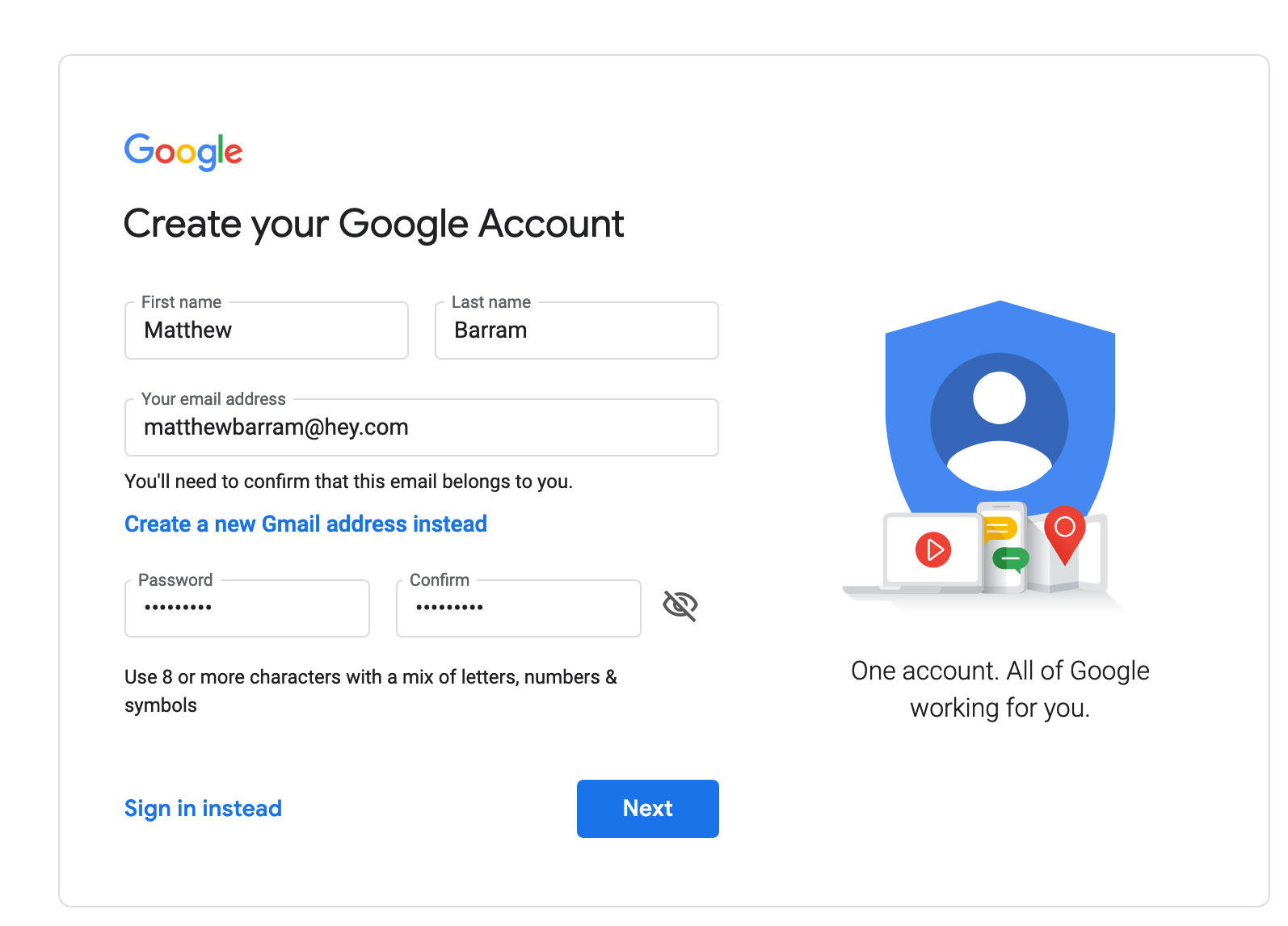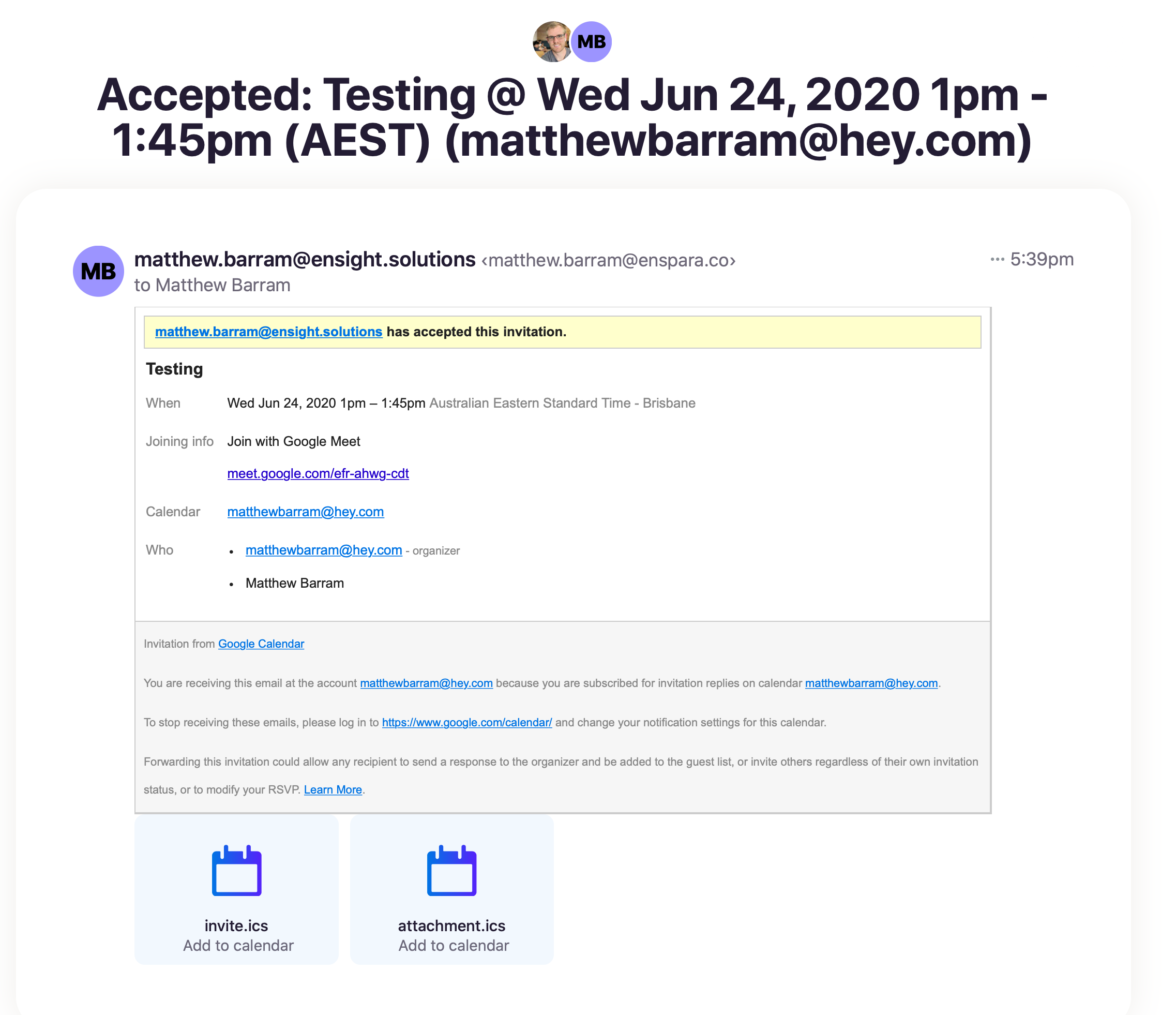HEY.com Email Calendar Setup
In 5 mins you can have your HEY email working with Google Calendar seamlessly.
I have been using HEY for about a week so far and I love it! I keep noticing tiny UI details that just make me smile 😃. I have forwarded all my emails (apart from work ones - still waiting on the invite for my team) and so far it is truly a breeze to use.
However, there is no inbuilt calendar. I thought this would an issue and it really isn't. I get calendar invites constantly and I needed a solution. Having a separate email address for calendar invites seemed confusing and unnecessary.
Here is what I did to get a fully functional calendar working with my shiny new HEY email address.
I am using Google here, because it is what I already use for calendar and it replaces the calendar linked to my old Gmail address.
You should follow this process AFTER you have setup your HEY email.
1) Create a new Google Account with your HEY address
Go to this page and select the “Use my current email address instead”. Enter your hey.com address.
2) Ensure your calendar is setup
Go to calendar.google.com and ensure you are signed in with your new HEY Google account. It should be all done for you and you just need to click “Accept” on a dialogue box or two.
3) Use your new calendar
You can now sign-in to all your normal calendar apps with your new Google Account. Everything will work as normal.
FAQs
What happens when someone sends me an invite?
If the invite comes from a Google Account → You will see an invite in your calendar app like normal. You will also see an email in HEY with the invite. Accept the invite like normal in your calendar app.
If the invite does not come from a Google Account → You will get an email sent to your HEY email with an invite .ics file attached. You simply open this with your calendar app of choice and select that it be added to your HEY calendar via your Google Account.
How do I send invite?
Send them via your Calendar app like normal. It will be sent the the recipient from the email address like [email protected] (Google Calendar) <[email protected]> and it can be accepted and used as normal. When someone accepts, it will email your HEY email with the acceptance details, examples below.
If you have any questions, let me know on twitter @matthewbarram or via my HEY email [email protected].